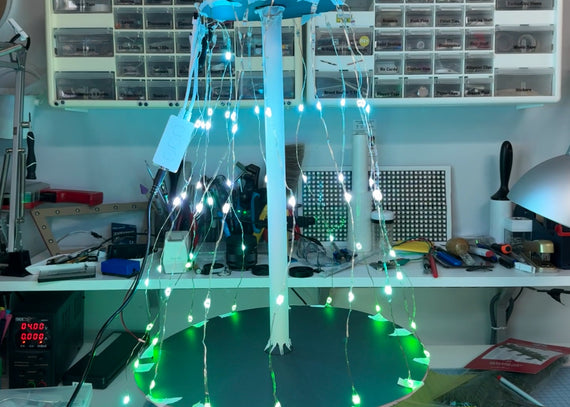Goal: LED Bike Lights that react to music using the DFRobot DFR0126 Audio Analyzer.
I'm working towards adding music-reactive Neopixel animations to my LED bike, so I purchased the DFR0126 Audio Analyzer to break the audio into frequency ranges that I can use in the animations. I've never used one before, and so I followed the footsteps of other projects that I'll link to below.

Following the DIY Spectrum Analyzer Version
I found this project on YouTube and the corresponding micro:bit code is here. This project created their own circuit that used the same chip (MSGEQ7) as the DFRobot board that I had. I was able to hook mine up using the "Connector for micro:bit" by Monk Makes, but I would have also been just fine cutting the wires included with the DFRobot board and using alligator clips to make the connections.
I used the same connections as the diagram below to connect to the micro:bit, except I used pin 0 for Strobe, pin 1 for Output and pin 2 for Reset.

Because the rest of my LED Bike project is created using MakeCode blocks, I translated the code from Python to MakeCode. You can see the new code here:
It worked! Now I can move forward with incorporating it with my Neopixel animations.