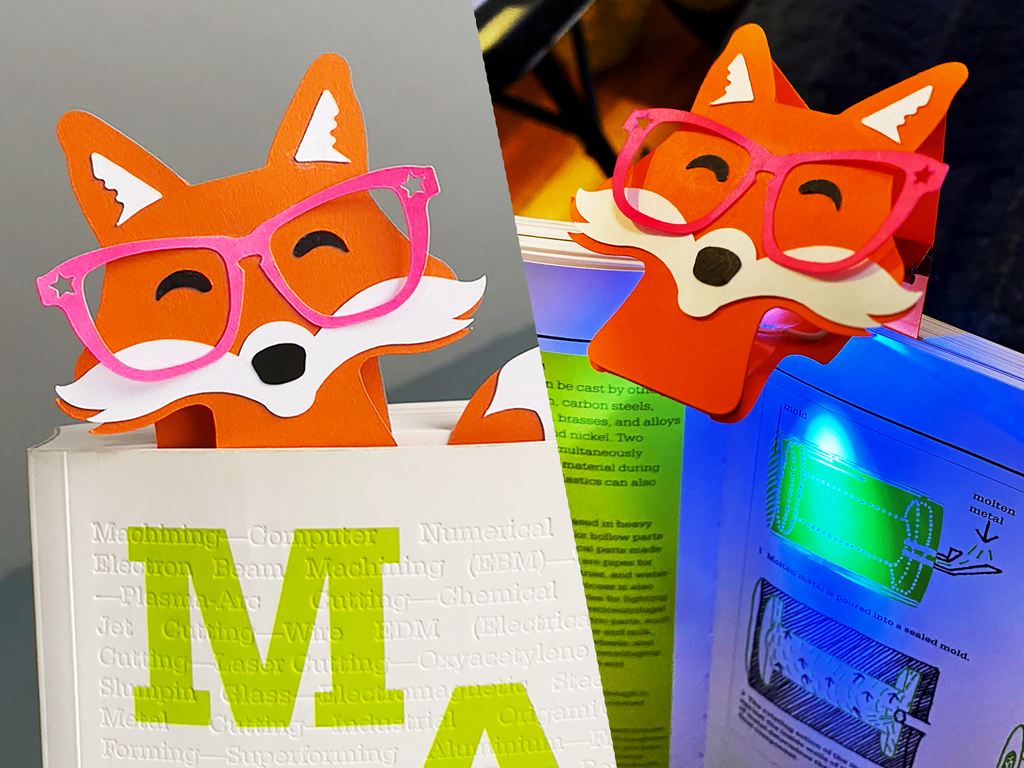Foxes know a lot about chic sheltering.
I can relate. I'm sheltered inside a small Jersey City apartment right now. But it's not all bad because I've had time to organize, prioritize, and read those books I never had time to before. The only problem is finding a spot to do it! I've been reading at odd times of the night and so I needed a book light (as not to drive my boyfriend crazy) and I thought it would be great if it doubled as a bookmark too!
Make this project with a flashlight, twist tie, two binder clips, and colorful paper- I bet you have these items in your junk drawer right now. :) I would be so excited if you would make this project and give the fox your own unique style. Please share your creations with me and also let me know what you would like to see next!

To get started, watch the project overview video:
Supplies:
Files:
Materials:
- A Keychain LED Flashlight (or a white LED and a coin cell battery)
- (2) Micro-sized metal binder clips (1/2 inch wide)
- A Twist Tie
- Colorful card-stock or heavy construction paper (or a printer to print out the .pdf)
- Scotch Tape
- Glue Pen (preferred) or Glue Stick
Tools:
- Either a Cricut, Cameo, or other electronic Cutting Machine OR a printer and scissors
- Wire Strippers
- Needle nose pliers (optional, but helpful)
Step 1: Cut Pieces & Prepare Components



- Download the .SVG file and cut all shapes from colorful card stock or heavy construction paper using a Cricut or Cameo machine (Or, print the .PDF and cut out the design)
- Disassemble the flashlight to harvest a white LED and a coin cell battery. (I also found an eyeglass repair kit in my junk drawer and that helped me unscrew the tiny flashlight screws!)
My flashlight had 2 batteries but this project only requires one, so I saved the other battery as a spare for when the first one runs out.
Step 2: Glue the Fox Pieces Together


- Using a glue pen (preferred) or glue stick, glue the paper cutouts together as shown, or add your own paper accessories for your fox. If you customize your project - please remember to post it so that everyone else can be inspired by your work!
Step 3: Fold the Bookmark and Ear Folds





Fold along the score lines:
- Fold the long piece down at both horizontal fold lines
- Then, fold the three scored pieces on the hinge to look like two triangles and a square as shown.
- Reverse all three folds so that they are tucked inside the hinge. The finished product should look like ears.
Step 4: Insert the LED



- Place the LED through the hole as shown.
- Determine the positive and negative sides (read the Quick LED Lesson below!).
- Fold the wires flat against the paper as shown, with the positive leg close to the square edge and the negative leg close to the flap.
Quick LED Lesson!
"LED" is an acronym that stands for "Light Emitting Diode." A diode is an electronic component that only lets electricity flow in one direction. That means that it needs to be connected correctly to the positive and negative sides of the battery (and why if you put batteries into electronics backward they won't work!). With most LEDs, the longer wire is the positive one, and the shorter one is negative. If the LED that you took out of the flashlight has cut wires or is hard to tell which is which - try placing the battery in between the wires so that one wire is touching the positive side and the other is touching negative. If it doesn't light up, simply flip the battery over!
Step 5: Strip the Twist Tie



- Use wire strippers to strip the insulation off of the twist tie
- Use needle-nose pliers to make a small loop in the wire. This loop will make it a bit harder for the wire to be pulled out of place.
Step 6: Connect the Battery





Make the connections to the battery in this specific order as shown:
- The negative leg of the LED
- The battery with the positive side up (so the negative side is touching the negative leg of the LED)
- The twist tie with the loop touching the positive side of the battery
- The paper flap (to insulate/protect the binder clip from touching both positive and negative sides)
- The binder clip to hold it all together
Step 7: Shape the Twist Tie



- Direct the twist tie into a box shape as shown
- Trim the Twist Tie to be the same length as the LED's leg
- Strip the Twist Tie and make a loop, just like the other side, as shown
Step 8: Clip on the Other Clip

- Clip the second binder clip over the edge of the paper as shown, making sure the metal clip is touching the positive leg of the LED
Step 9: Add Tape & Test Circuit


- Position the Twist Tie loop where the binder clip arm will touch it when it is closed
- Add a piece of tape to hold the Twist Tie in Place
- Close the binder clip arm, letting the arm touch the Twist Tie loop - you should see it light up!
- If the connection is loose, use more tape to keep the Twist Tie in the correct position
Step 10: Remove the Other "Arms"


- Remove the arms from the other binder clips (except the one that is a part of the switch!) To do this, squeeze the metal arm wires toward each other until one of the wires escapes the tube, and it should slip out. Using pliers is helpful for this too!
Step 11: Glue the Design Elements


- Align the fox's head with the shape of the main piece and glue it in place
- Glue the fox's white tummy to the front
- Glue the fox's tail to the back, facing front as shown
Step 12: Fold the Book Light!




To use the fox as a book light:
- Close the switch by moving the binder clip arm into contact with the Twist Tie
- Slide the flap into the slit in the fox's body (as shown, see how it comes out the back)
- Put your book light in your favorite book, and start reading in your favorite spot in your fox den - even in the dark!
Keep making, enjoy the company of those with you, and have FUN!