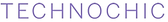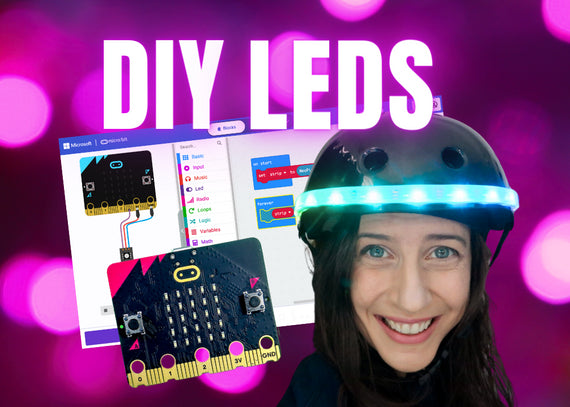Let's Make a NeoPixel Controller with micro:bit!

Welcome back!
Natasha here. :)
This is the sixth of 10 blog posts featuring each video in my "Creative LEDs" series on animating LEDs with micro:bit and Make Code.
If you've just stumbled upon this post, start from the beginning here.
To start coding in Make Code, check out this post (if you haven't already.)
Watch it now:
In this video, we'll continue beyond making individual animations and learn to select and trigger specific animations using the buttons on the micro:bit.

First, I'll show you how to set up the buttons in code blocks and talk about how they work:

Then, I'll teach you how to create animation modes that can be selected using the buttons:

And finally, I'll introduce the if/else block and show how to configure what animation plays each time you toggle through the animation functions that you've created.

After watching this video, challenge yourself to create more animation functions and add animation modes!
How did it go?
What animations did you make? Can you trigger animations with a different input? Comment below or join the Discord channel to share your questions and ideas.
See you there!